Hey guys, let me begin this post with one simple question, do you want to write a book but don’t know how to begin? If you don’t know there are many free apps, software, and tools available online to download and use for a cohesive writing. I am a writer and I know how tough it can get to draft a story without any distractions. So, to help all the aspiring and budding writers, I have compiled a list of apps that can help you compose a story in a uniform, organized and focused manner.
Apps To Help You Write Better
-
MS Word:
MS Word is easy to use writing app. Image courtesy Clipart Library.This is my favourite app that I have been using for more 7 years for drafting stories. When I began my career as a writer I used to draft the write up on a paper and then type it on a word file. Sound crazy, right? But, it’s true. I used to do until I realized how seemingly Word can shape up your story with a nice paragraph, spacing, templates and lot more. It has a format for all. Whether you are a prose writer or fiction writer the various templates available on Words can help you to pen down the best of the best with easy typing. For example, I composed this post in 15 minutes using Words doc, and I am not kidding at all. MS Word can also be used for creating official documents. Check out Microsoft Word Tips And Tricks To Increase Productivity.
-
Google Docs:
Google Docs – Write and save on cloud. Image courtesy App4SmartIf you have a team of writers working on a book or if you are working with someone on a project that requires a collaborative contribution in terms of words then Google Docs should be your pick. Using the app you can share and prepare a piece of content for multiple users. The Google docs have all the features of MS Word and provide privilege for its user to decide its sharing and editing settings. Google Docs can be used to create and edit documents online for free.
-
FocusWriter:
FocusWriter app is for focused writing. Image courtesy YouTubeThe tool is perfect for those who don’t like to distract from anything whether it be top menu bar or side navigation bar like the one found in Word. FocusWriter is a text app that has no feature besides the typing. The user can use the app to write end number of words for a book or article and get the task completed with least distraction. Checkout FocusWriter review to know more about the app here, https://www.techradar.com/reviews/focuswriter
-
Evernote:
EverNote helps you write better and manage work. Image courtesy Evernote BlogAnother great app for writing. Evernote was introduced as a productive tool, but writers are also using the app to draft stories and write books. The tool is easily available on Google Play Store for free. It offers various amazing features o writers. Learning how to use Evernote for writing fiction is easy. All you need to do is download the app and start exploring it through its friendly navigation.
Conclusion:
So, these were the four free apps and tools that can be used for a focused writing experience. As a writer, I would also like to suggest that to be a great writer you will have to indulge in a writing style that is infinite. Write for your fans, followers, and online audience by using tools such as Blogger and WordPress. Get a blog started and write what you feel for. This will not only enhance your online presence but will also help you establish a name among the online readers. Click the link below to learn how to start a blog: https://www.theblogstarter.com/


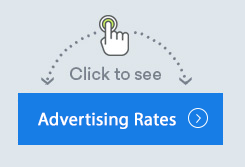


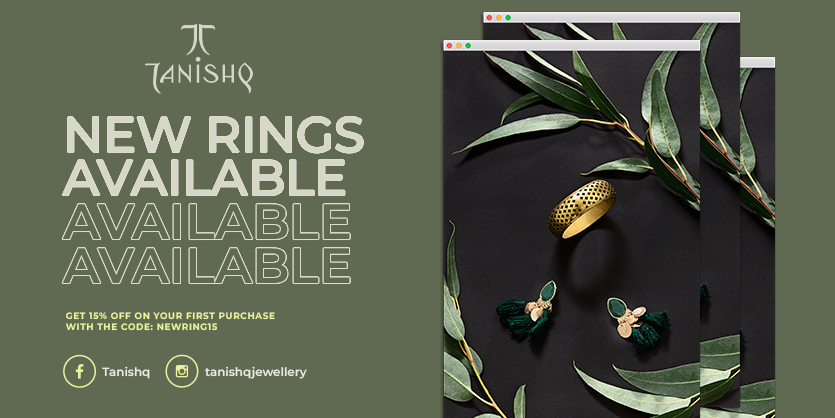



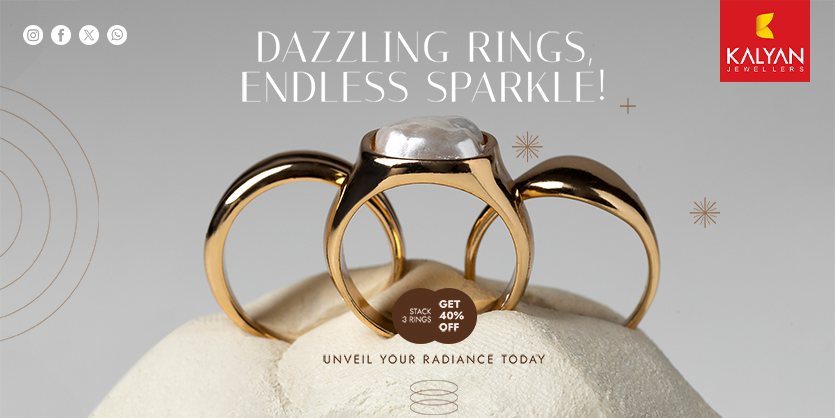



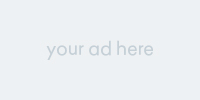







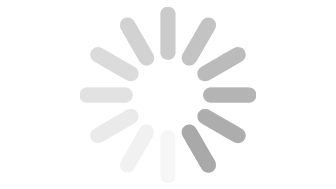
Leave a Reply